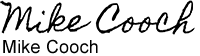In this post, we’re going to show how we used Facebook Ads to build a list of prospects that we could eventually market our products to.
This is the third post in a series of posts about our ‘7 Step Process to Launch an Information Product’. If you didn’t read the first two posts, you can read them here:
Post #1, where we cover ‘How to Determine the Niche to Target and Offer to Make‘
Post #2, where we cover ‘How to Create Lead Magnet Blog Posts that Attract Your Audience‘
Introduction
Getting the right people to see your products can seem like an uphill climb!
It’s critical that you create content that attracts the right audience to your offers and turns them into leads that you can continue communicating with over time.
That’s why we set out to launch GetLVRG.com from scratch, without any affiliate support, we knew that we had to create great content that would resonate with the right audience we were targeting with our new products.
And the good news is that we had great success – we generated 804 buyers in the first 30 days of our business launch!
The model outlined below explains how.
The Seven Steps to Launching Your Information Product…We Are On Step #4″
If you missed our first post, here are the seven steps again to recap:
- Determine your niche and topic
- Determine the offer you are going to make
- Publish ‘lead magnet’ blog posts that attract the right audience
- Run Facebook ads to your blog post to build your audience
- Build a high-converting funnel
- Launch to the email list and retargeting audience you’ve created
- Approve any affiliates that come to you
In this post, we are going to cover #4, which is to “Run Facebook ads to your blog post to build your audience“.
Facebook’s advertising platform is one of the easiest, most affordable, AND most effective ways to target any audience. We’ve used it very effectively to build our list of prospects and sell our information products.
In fact, we generally use Facebook advertising as our starting point for selling any new product we create.
Here’s how we do it:
How to Run Facebook Ads to Your Blog Post to Build Your Audience
As I showed in my previous post in this series, we were able to generate thousands of leads for the launch of our product.
Here’s a screenshot of stats from one of our ad campaigns:
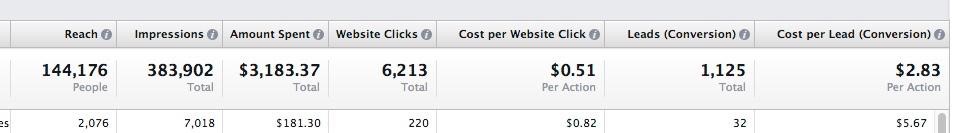
Getting a thousand or more interested prospects for your new product is a great way to start any new business!
As you can see from the report screenshot below, the 1,125 leads cost us $2.83 each, which is an attractive price per lead in the market we are targeting.
You can also see that those leads were generated from 6,213 website clicks, meaning that nearly 20% of visitors became opt in leads.
We’ll take those numbers all day long!
Many of those leads became immediate customers and, of course, those who didn’t are still on our list of people that we can continue making relevant offers to over time.
Is $2.83 a Good Cost Per Lead?
You may be wondering, are these numbers good or bad?
That answer is: ‘It depends’.
Your costs will vary depending on the market you are targeting, how effectively you do at targeting that audience, the effectiveness of your ads, and the offer you are making.
In our case, $2.83 is a good number.
Can we get it better? Yes.
But the most important measure of success is Return on Investment, or ROI.
In our case, we had a very positive ROI, so we were very happy with our campaigns.
How to Reach Your Target Audience on Facebook
The most important first step in creating a successful Facebook advertising campaign is to know exactly who you want to target.
When we see people fail with their advertising on Facebook, it’s usually because they have not clearly identified their audience.
You can have a fantastic offer, but if you put it in front of the wrong audience, it will fail almost every time.
Which reminds us of this great quote from marketing legend Seth Godin:

Everyone’ is not your customer, so ‘everyone’ is not who you should be targeting.
Researching your target audience and developing your target customer profile are critical steps in your path to marketing success.
In order to get people to engage with your content and buy your product or service, you first have to understand exactly who it is you’re targeting, so you know how to reach them.
What do they like? What do they consume? What brands and products do they love? What websites do they spend the most time on? What’s their relationship status? What magazines do they subscribe to?
These are all things you should be able to answer and use in your targeting.
Spending the time up front to research and understand who it is you’re targeting will save you a lot of time and resources in the long run.
We use a 3 step process, and it starts with the Target Audience Customer Profile Worksheet.
This worksheet contains a list of questions about your target audience that will require you to get to know your audience really well in order to complete.
That’s the point!
Before you are ready to advertise, you need to research and discover the answers to these questions to make sure your advertising is on target!
To start, take a look at the worksheet, and go through each question to familiarize yourself with the information you’ll be gathering about your target audience.
![]()
At the end of the exercise, you should have the worksheet thoroughly filled out, with all the questions answered.
You will then use everything you’ve discovered about your audience as you build your Facebook ads to target your audience most effectively.
STEP 1: USE GOOGLE TO FIND NICHE SPECIFIC WEBSITES
I start out by doing a Google search for keywords and phrases pertaining to my niche.
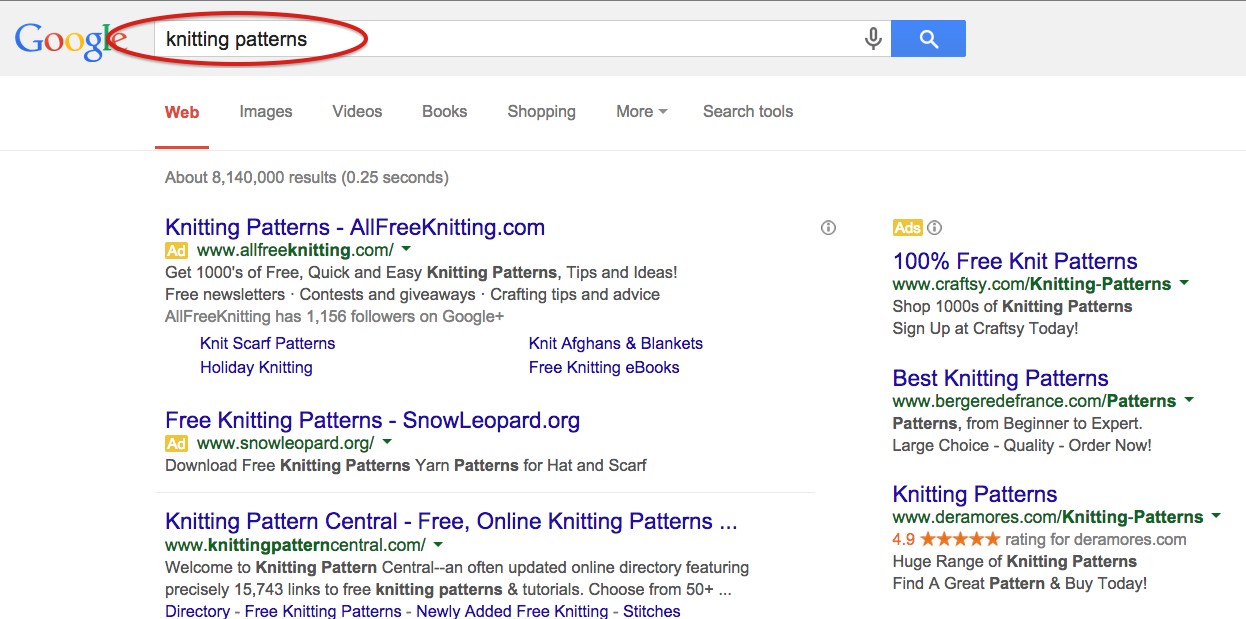
The goal of this step is to identify websites that only my target audience would know about. I don’t want the sites I find in this step to be too broad. Instead,I’m looking for popular, niche specific websites.
I just go through the search results in Google and open the sites that look promising in a new tab in my browser. Once I feel like I have a decent amount opened, I start looking through them to determine if it is a good site my target niche would love and frequent.
If it looks like a site that people in my niche would know about, love and visit often, I add it to space found under the “What Websites Do They Visit” question on the worksheet.

It is important to remember you do not want to include sites that are too broad.
For example, “Michael’s”, the retail craft stores, showed up in my search results for “knitting patterns”. I did not add it to my list because Michael’s is not a store specifically for knitting.
Though they have a ton of knitting items, they do not only cater to that niche, so if I used Michael’s in my targeting, I would be including a lot of people who like arts and crafts, but not specifically knitting, which is what I am going after.
Once I have at least 10 good, niche specific websites listed on my worksheet, I start to expand my search.
STEP 2: USE AMAZON TO FIND MORE NICHE SPECIFIC BOOKS & MAGAZINES
In Amazon, I go through entering a few different keywords related to my niche and search through the bestselling books and magazines that come up. Any new ones I discover, I add to my customer profile worksheet.
I’ll look through some of the book subcategories and also click through the results for some of their recommended search terms to see what comes up.
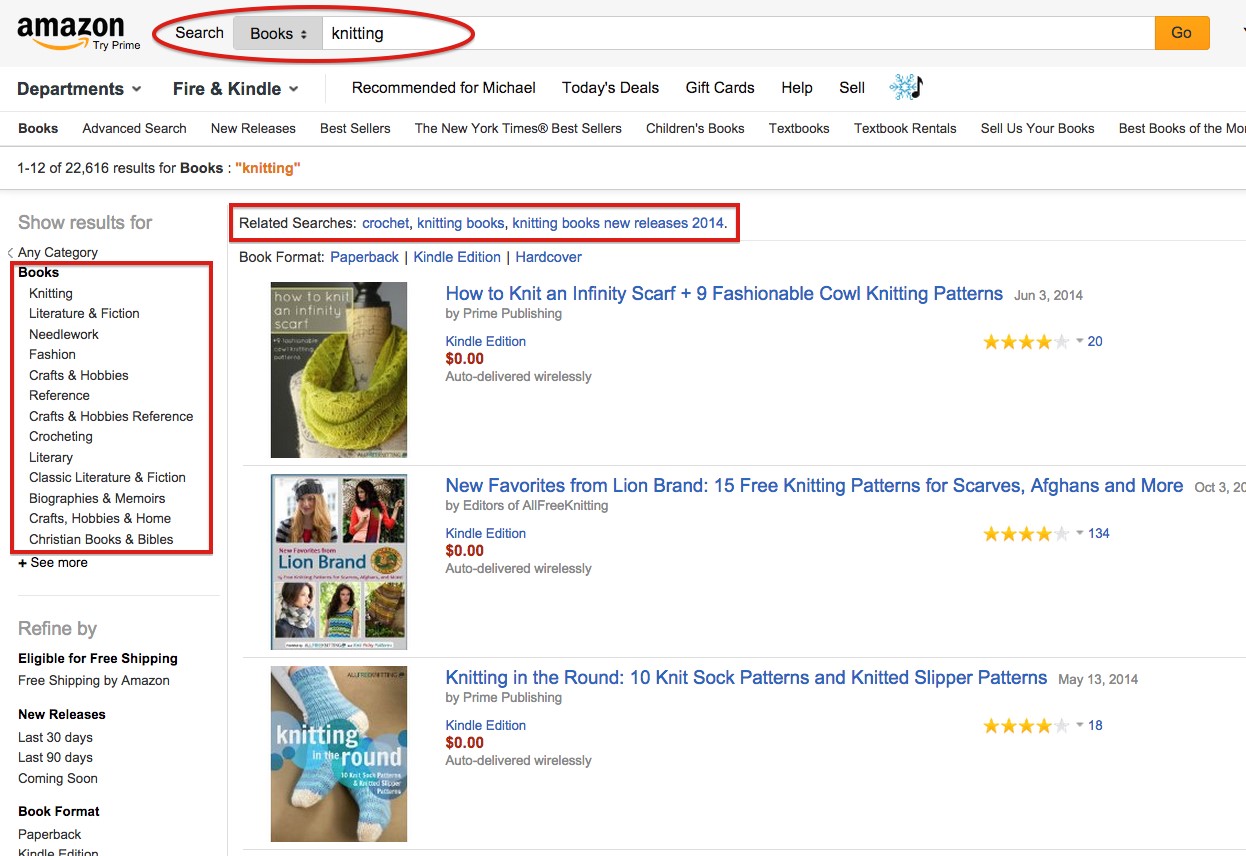
STEP 3: USE ‘FACEBOOK AUDIENCE INSIGHTS’ TOOL TO FINISH THE JOB
The last thing I do is use the Facebook Audience Insights Tool.
This tool is super powerful. If you are not yet utilizing this FREE tool, you should start to do so immediately.
It is available to everyone and can be found in your ads manager in the lefthand menu.
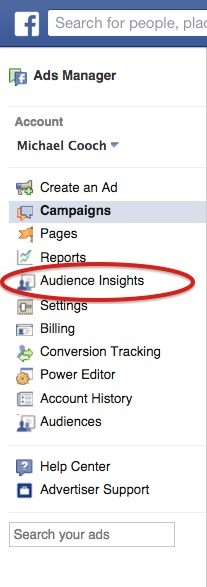
The Facebook Audience Insights tool allows you to gain powerful customer insights, such as aggregate information about geography demographics, purchase behavior and more. [to learn more about the FB Audience Insights tool, go here]
Watch the video below to see how we use the Facebook Audience Insights Tool to find details about my audience that I can use to complete the rest of my worksheet.
At the end of this step, you should have an answer to every question on the worksheet, and it should look something like this:
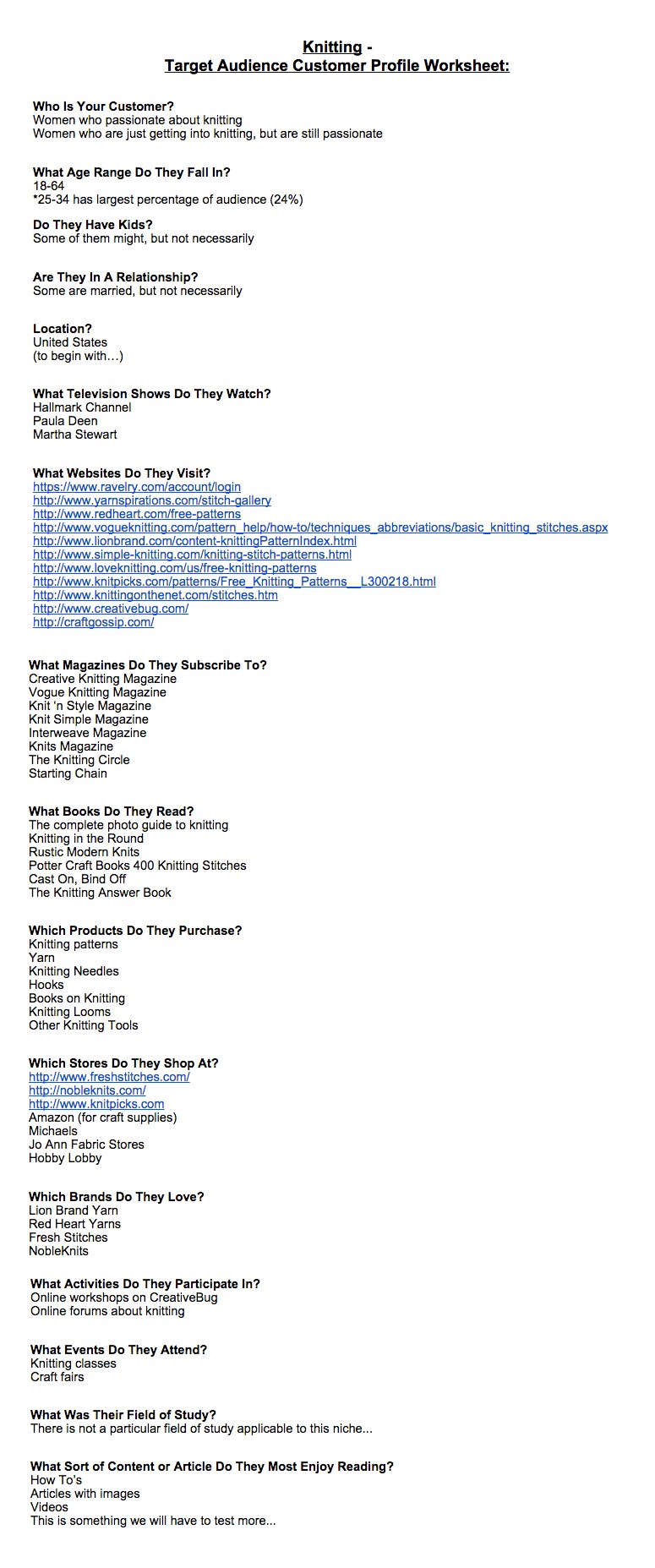
Putting It All Together
Once you have completed your target audience customer profile worksheet, you will have loads of information you can use in your targeting.
When you’re looking for a bigger audience you can use the broader interests, like some of the bigger brand names or products related to your niche. Use those to do some interest targeting that might yield a larger audience size.
You can also get super targeted and go for a smaller, more targeted group by layering your interests with other variables like relationship status, employment or education information, life events, if they’re parents, and a whole lot more.
As you add in a variable like ‘Education’ and then another variable for related interests, you really narrow in on a certain sub-niche that has a possibility to be a goldmine.
For example, you could add an education variable for “fields of study” and then enter related interests such as books, magazines, brands, people, events etc. in the “Interests” section, and you’ll have a very narrowed in sub-niche list you could test.
The audience for this example would be people who majored in something related to your niche, and like specific interests related to your niche. You potentially have a very passionate list of buyers.
The best thing you can do is use the information in your Target Audience Customer Profile Worksheet to test various audiences.
Test, test and test again.
Try different combinations using the layering technique and see if you find a winning combination.
[HINT: Test your audiences in separate ad sets or campaigns and track your conversions back to the audiences in your ad. This way, you can see which audience is actually performing best for you based off conversions, whether that be optins, or purchases]
Remember to use the audience worksheet and this process, or something similar, whenever you are going into a new niche and need to learn more information about your audience.
Yes, it takes a little bit of time and up-front work to get it done, but understanding your target audience and how to reach them will dramatically improve your marketing success.
Creating Winning Facebook Ads
Once you have your targeting down, you need to create ads that will get noticed and clicked.
We focus on two things to make our ads really stand out and get people to take action – headlines and images.
Getting headlines and images right requires a touch of art and science that comes from experience and creativity that is tested over time. That being said, here are a few tips to help you create effective ads:
How to Write Headlines that Boost Response by 67%
The headline above incorporated three of our headline best practices! See if you can guess which ones:
- Use the words ‘How to’
- Use numbers
- State a specific benefit
- Use social proof
- Call out your audience by name (Example: ‘Attention new moms:’)
- Tease with curiosity (Example: ‘New law has Colorado business owners panicking…’)
You won’t get all six of these best practices in any one headline, but you can always find a way to incorporate one or two of them.
As an example, here’s one of the best headlines I’ve seen in a while:

Take the time to brainstorm 5-10 headlines before you decide on one. Yes, it takes a little more time and mental energy, but the results are well worth it.
How to Create Images that Attract Your Audience
Images are typically the first thing a person will notice about an ad, so you want to create an image that both gets their attention and creates enough curiosity and intrigue for the viewer to stick around long enough to learn more.
Again, this is part art and part science, but we’ve asked Caroline from our team to show you our favorite tool and best practices for creating great ad images.
Watch the video below:
The Results
Over the course of the two week period that we were driving traffic to this blog post, we generated 1,125 opt in leads, which contributed tremendously to the 804 buyers we had during our initial product shortly thereafter.
And, of course, it gives us a list of people that we can continue making relevant offers to over time.
As you can see from the report screenshot below, the 1,125 leads cost us $2.83 each, which is an attractive price per lead in the market we are targeting.
You can also see that those leads were generated from 6,213 website clicks, meaning that nearly 20% of visitors became opt in leads.
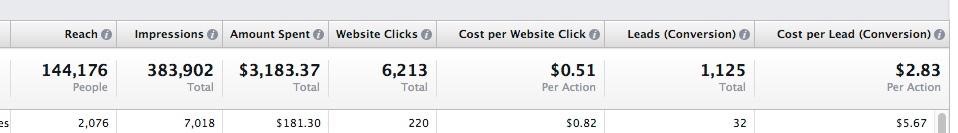
We’ll take those numbers all day long!
Of course, getting all of those leads is only worthwhile if you have something to sell them, and a sales funnel that converts.
All the best,